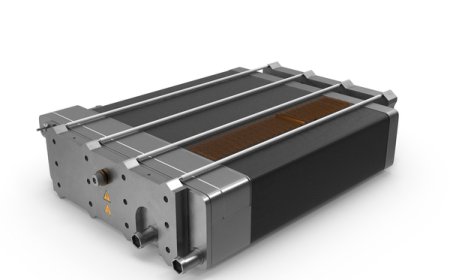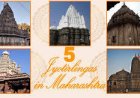How to Ride the Blue Line to East Boston from Logan Airport
How to Ride the Blue Line to East Boston from Logan Airport Riding the Blue Line from Logan Airport to East Boston is one of the most efficient, affordable, and scenic transit options for travelers, commuters, and locals navigating Boston’s urban landscape. Whether you’re arriving for a business meeting, visiting a friend in the neighborhood, or exploring East Boston’s vibrant cultural scene, unde
How to Ride the Blue Line to East Boston from Logan Airport
Riding the Blue Line from Logan Airport to East Boston is one of the most efficient, affordable, and scenic transit options for travelers, commuters, and locals navigating Bostons urban landscape. Whether youre arriving for a business meeting, visiting a friend in the neighborhood, or exploring East Bostons vibrant cultural scene, understanding how to navigate the MBTA Blue Line ensures a smooth, stress-free journey. Unlike taxis or rideshares, the Blue Line offers direct access to key destinations without traffic delays, and it connects seamlessly with other transit lines for further travel across the city. This guide provides a comprehensive, step-by-step walkthrough of the entire processfrom exiting the airport terminal to stepping off at your East Boston stopwith insider tips, real-world examples, and essential tools to make your ride effortless and confident.
Step-by-Step Guide
Navigating the Blue Line from Logan Airport requires minimal preparation but benefits greatly from clear guidance. Below is a detailed, chronological breakdown of each step youll takefrom the moment you deplane to the moment you reach your destination in East Boston.
Step 1: Exit the Terminal and Follow Signs to Ground Transportation
After collecting your luggage and exiting your arrival gate, look for clearly marked blue and white signs directing you to Public Transportation or MBTA. These signs are prominently displayed throughout all terminals (A, B, C, and E) at Logan Airport. Avoid following signs for taxis or rideshare services unless you intend to pay a premium. Instead, head toward the pedestrian walkways that lead to the Massport Shuttle Bus stops.
There are two main options for reaching the Blue Line station: the free Massport shuttle or walking. If you have heavy luggage or are traveling with children or elderly companions, the shuttle is highly recommended. The shuttle runs every 510 minutes and takes approximately 57 minutes to reach the airports Blue Line station. If youre traveling light and prefer to walk, its a 1012 minute stroll along a well-lit, covered walkway with moving sidewalksideal for those who want to avoid waiting.
Step 2: Board the Free Massport Shuttle (Optional but Recommended)
The Massport shuttle buses are easily identifiable by their blue and white livery and the MBTA logo. They stop at designated shelters outside each terminal. Look for the sign that says Blue Line Station or Airport Station. Board the shuttle and ride it to the Airport Station stop. This is the MBTA Blue Lines northernmost terminal, located directly beneath the airports parking garages. There is no fare for the shuttleits fully subsidized by the airport authority.
Once you arrive at the Airport Station, youll enter a modern, climate-controlled underground transit hub with ticket machines, digital displays, and station agents during peak hours. The Blue Line platform is clearly marked and accessible via escalators, elevators, and staircases. If youre unsure, ask any uniformed MBTA staff membertheyre trained to assist travelers with route questions.
Step 3: Purchase or Activate Your CharlieCard or CharlieTicket
To ride the Blue Line, you must have a valid fare. The most convenient options are the CharlieCard (a reusable plastic card) or the CharlieTicket (a paper ticket). Both can be purchased at the ticket vending machines located just inside the station entrance. The machines accept cash, credit, and debit cards. If you already have a CharlieCard from a previous trip, simply tap it on the reader at the turnstile.
For a one-way trip from Logan Airport to East Boston, the fare is $2.40 if using a CharlieCard or $2.90 if using a CharlieTicket. Children under 11 ride free with a paying adult. Seniors and individuals with disabilities may qualify for reduced faresask at the machine or station booth for details. You can also load a 1-Day, 7-Day, or Monthly Pass onto your CharlieCard for unlimited rides, which is ideal if you plan to use transit frequently during your stay.
Pro tip: If youre planning to transfer to the Red Line, Green Line, or Commuter Rail later in your journey, loading a pass onto your CharlieCard will save you money and eliminate the need to buy additional tickets.
Step 4: Locate the Correct Platform and Train Direction
The Blue Line has two directions: Wonderland (northbound) and Ashmont (southbound). Since youre traveling from Logan Airport to East Boston, you need the train heading toward Wonderland. Look for digital signage above the platform that says Wonderland Next Train and confirm the destination is displayed correctly. The train cars are marked with blue stripes and BLUE LINE in large white letters.
Trains run every 612 minutes during peak hours (6:30 AM9:30 AM and 3:30 PM7:00 PM) and every 1520 minutes during off-peak hours and weekends. There is no need to check a schedulethe real-time arrival displays update every 30 seconds and show the number of minutes until the next train arrives.
Stand behind the yellow safety line on the platform. Do not crowd the doors as the train arrives. Wait for passengers to exit before boarding. The Blue Line trains are equipped with automated announcements and visual displays that announce each upcoming stop, so youll hear Next stop: East Boston clearly before arrival.
Step 5: Ride the Blue Line Through the Harbor Tunnel
After departing Airport Station, the Blue Line dives beneath Boston Harbor through a 1.5-mile underwater tunnela unique feature among U.S. rapid transit systems. This is the only subway line in North America to travel under a major harbor. As the train enters the tunnel, the lights dim slightly, and youll feel a gentle descent. Keep your belongings secure, and enjoy the experience. The ride through the tunnel lasts approximately 34 minutes.
After exiting the tunnel, the train surfaces briefly near the Revere Beach area before continuing into East Boston. Youll pass through two stops before reaching your destination:
- Wonderland Station (first stop after the tunnel) serves the Revere Beach area and is not your stop.
- Jeffreys Point a local stop serving residential neighborhoods.
- East Boston Station your destination.
Pay close attention to the automated announcements and the digital display above the doors. The system clearly states Next stop: East Boston approximately 30 seconds before arrival. If youre uncertain, ask a fellow passenger or a train operatortheyre always happy to confirm.
Step 6: Exit at East Boston Station and Navigate to Your Destination
When the train arrives at East Boston Station, the doors will open automatically. Exit the train and follow signs for Exit or Street Level. The station has two exits: one leading to Meridian Street and the other to Bennington Street. Both connect to local bus routes and pedestrian pathways.
East Boston Station is located directly beneath the East Boston Greenway and adjacent to the East Boston Community Center. If youre heading to the harborfront, walk west along Meridian Street for 57 minutes to reach the East Boston waterfront park and the Boston Harborwalk. If youre going to a specific address, use a smartphone map app (like Google Maps or Apple Maps) to get walking directions. Many hotels, restaurants, and apartment complexes in East Boston are within a 1015 minute walk of the station.
For those continuing onward, East Boston Station connects to multiple MBTA bus routes, including the 1, 9, 11, 117, and 120, which serve neighborhoods like Maverick Square, Orient Heights, and the Port of Boston. If you need to transfer, check the digital kiosks at the station for real-time bus schedules.
Best Practices
While the Blue Line is reliable and straightforward, following these best practices ensures a smoother, safer, and more enjoyable experience.
Travel Light, Travel Smart
Large suitcases and bulky bags can obstruct aisles and make boarding difficult, especially during rush hour. If youre carrying more than one piece of luggage, consider using a luggage cart at the airport or requesting assistance from station staff. There are no baggage fees on the MBTA, but oversized items may be subject to inspection during peak times.
Use Real-Time Apps for Accurate Updates
MBTAs official app, Transit, and third-party apps like Google Maps and Citymapper provide real-time train arrivals, service alerts, and step-by-step navigation. These tools are invaluable during delays, weather disruptions, or unexpected detours. Enable push notifications so youre alerted to service changes before you leave your hotel or terminal.
Know Your Stop Before You Board
Even though announcements are clear, its easy to get distracted. Before boarding, confirm your destination is the next stop after Jeffreys Point. Write it down or set a phone reminder. If youre unfamiliar with the area, take a photo of the station map on the wall inside the train car. The Blue Line map clearly labels all stops and transfer points.
Respect Local Etiquette
Massachusetts residents value personal space and quiet. Avoid loud phone conversations, playing music without headphones, or occupying multiple seats with bags. If the train is crowded, stand near the doors and move toward the center to allow others to board. Always yield seats to seniors, pregnant individuals, and those with visible disabilities.
Stay Aware of Your Surroundings
Like any urban transit system, the Blue Line is generally safe, but vigilance is key. Keep your wallet, phone, and bag close to your body. Avoid distractions like scrolling through your phone while walking through the station. If you feel uncomfortable, move to a different car or notify a station agent. The MBTA has security personnel and surveillance cameras throughout the system.
Plan for Weather
East Boston is exposed to coastal winds and frequent rain. Carry a compact umbrella or wear a waterproof jacket. The station is covered, but the walk to your final destination may be exposed. In winter, snow and ice can make sidewalks slipperywear non-slip footwear.
Avoid Peak Hours If Possible
While the Blue Line runs frequently, weekday mornings (7:009:00 AM) and evenings (4:306:30 PM) are the busiest. Trains may be packed, and boarding can take longer. If your schedule allows, travel mid-morning or after 7:00 PM for a more relaxed ride.
Tools and Resources
Successful navigation of the Blue Line depends on the right tools. Below are the most effective digital and physical resources available to travelers.
MBTA Official App: Transit
Download the free Transit app (available on iOS and Android). It integrates real-time arrival data, service alerts, step-by-step trip planning, and fare information. You can even purchase and store digital CharlieCards in the app, eliminating the need for physical tickets. The app also shows elevator outages, construction detours, and accessibility updatescritical for travelers with mobility needs.
Google Maps and Apple Maps
Both Google Maps and Apple Maps offer reliable, voice-guided directions from Logan Airport to any address in East Boston using public transit. Simply enter your destination, select Transit, and the app will show you the exact platform, train direction, and walking route. It updates in real time if your train is delayed.
MBTA Website: mbta.com
The official MBTA website contains downloadable PDF maps of the Blue Line, fare charts, service advisories, and accessibility information. Visit the Maps & Schedules section to view the full Blue Line route, including station layouts and connections. The site also has a Trip Planner tool that lets you compare multiple route options.
CharlieCard and CharlieTicket Vending Machines
Located at every MBTA station, these machines accept cash and cards and allow you to reload value, purchase passes, or get a new CharlieCard. Machines are bilingual (English/Spanish) and include tactile buttons for accessibility. If you need help, press the Help button to connect with a live agent via intercom.
Station Information Kiosks
Each Blue Line station has digital kiosks with touchscreens offering route maps, schedules, and service updates. They also provide printed maps and brochures in multiple languages. Use these kiosks to verify your route before boarding or to find nearby amenities like restrooms, ATMs, or food vendors.
Audio and Visual Aids
All Blue Line trains are equipped with automated announcements in English and Spanish. Digital displays above the doors show the next stop, the direction of travel, and transfer information. For those with hearing impairments, visual cues are sufficient. For those with visual impairments, tactile strips on platforms and braille signage are installed at all stations.
Local Transit Maps
Free paper maps are available at the airports information desk, MBTA stations, and local visitor centers. Pick up a Boston Transit Map that includes the Blue Line, bus routes, and connections to the Red Line and commuter rail. These are especially useful if your phone battery dies.
Real Examples
Understanding how the Blue Line works becomes clearer when you see it applied in real situations. Below are three detailed examples of travelers using the Blue Line from Logan Airport to East Boston.
Example 1: Business Traveler Arriving at 6:00 PM
Sarah, a marketing executive from Chicago, lands at Logan Airport at 6:00 PM on a Tuesday. She has a meeting in East Boston the next morning and needs to check into her hotel by 8:00 PM. After retrieving her suitcase, she follows signs to the Massport shuttle, boards the next bus, and arrives at the Airport Station at 6:20 PM. She uses the ticket machine to purchase a $2.40 CharlieCard loaded with $10 in value. She boards the next Blue Line train heading to Wonderland, which arrives at 6:28 PM. The train is moderately crowded but not packed. She listens for the announcement: Next stop: East Boston. At 6:40 PM, she exits the station, walks two blocks to her hotel on Meridian Street, and checks in by 6:55 PM. She uses the Transit app to confirm the next days shuttle schedule to the airport.
Example 2: Family Visiting Relatives in Orient Heights
The Garcia familytwo adults and two children under 10arrives at Logan Airport at 11:00 AM on a Saturday. Theyre visiting relatives in Orient Heights, just a 15-minute bus ride from East Boston Station. They walk from Terminal B to the shuttle stop, board the free shuttle, and arrive at the Blue Line station by 11:15 AM. Since children ride free, they only need one CharlieTicket for $2.90. They board the Wonderland-bound train and ride through the harbor tunnel. At East Boston Station, they exit and walk to the bus stop on Bennington Street. They catch the
1 bus to Orient Heights, arriving at 12:15 PM. They use Google Maps to track the bus and share their location with their relatives, who meet them at the stop.
Example 3: Solo Traveler with Mobility Needs
David, a retired teacher using a wheelchair, arrives at Logan Airport at 3:00 PM on a Wednesday. He requests wheelchair assistance from the airline staff, who escort him to the Massport shuttle. The shuttle is equipped with a ramp and securement area. At the Airport Station, he uses the elevator to reach the platform. He taps his pre-loaded CharlieCard and boards the Blue Line train, which has designated wheelchair spaces near the doors. The train operator confirms his stop is East Boston. Upon arrival, he uses the elevator to exit the station and is met by a friend with a car. David uses the MBTA website to confirm that all stations on his route are fully accessible and notes that the East Boston Station has accessible restrooms and tactile guidance paths.
FAQs
Is the Blue Line safe to ride at night?
Yes, the Blue Line operates until approximately 1:00 AM on weekdays and 2:00 AM on weekends. Stations are well-lit, monitored by security cameras, and staffed during peak hours. Travelers report feeling secure, especially on the AirportEast Boston segment, which is frequently used by airport workers and residents. Its always wise to sit near the front of the train and avoid isolated areas if traveling alone late at night.
Can I bring my bike on the Blue Line?
Bicycles are permitted on the Blue Line during off-peak hours only: weekdays from 10:00 AM to 3:30 PM and after 7:00 PM, and all day on weekends and holidays. Bikes are not allowed during morning and evening rush hours. Foldable bikes are permitted at all times. Bike racks are available on all trains, and stations have designated bike parking.
How long does the ride take from Logan Airport to East Boston?
The entire journey takes approximately 1520 minutes, including the shuttle ride from the terminal to the station and the subway ride. The actual train ride from Airport Station to East Boston Station is about 10 minutes. Allow extra time during holidays or if you need to purchase a ticket.
Can I use a contactless credit card to pay?
Yes, the MBTA now accepts contactless payments via Apple Pay, Google Pay, and contactless debit/credit cards at fare gates. Simply tap your card or device on the reader when entering and exiting. The system will automatically charge the correct fare based on your trip. This is the most convenient option for occasional riders.
Are there restrooms at East Boston Station?
Yes, accessible restrooms are available inside East Boston Station. They are located near the fare gates and are maintained regularly. If theyre closed, nearby public restrooms can be found at the East Boston Community Center (a 5-minute walk) or at the Harborwalk parks.
What if I miss my stop?
If you accidentally ride past East Boston Station, the next stop is Wonderland. From there, you can board a train heading back toward Ashmont (southbound) and get off at East Boston. The return trip takes about 15 minutes. Use the Transit app to track the next train and avoid confusion.
Does the Blue Line run on holidays?
Yes, the Blue Line operates on all major holidays, but with reduced frequencytypically every 2030 minutes. Check the MBTA website for holiday schedules in advance. Service may be modified on Thanksgiving, Christmas Day, or during severe weather events.
Can I transfer to other lines at East Boston Station?
East Boston Station is a bus hub, not a rail transfer point. You cannot transfer directly to the Red or Green Line here. To reach those lines, ride the Blue Line back to State Street or Aquarium Station. From East Boston, take the
1, #9, or #11 bus to Maverick Square, where you can transfer to the Blue Line heading toward Downtown Boston.
Conclusion
Riding the Blue Line from Logan Airport to East Boston is more than just a transit optionits a gateway to one of Bostons most dynamic and culturally rich neighborhoods. With its underwater tunnel, frequent service, and seamless connections, the Blue Line offers a uniquely Boston experience that combines efficiency with character. Whether youre a first-time visitor or a seasoned commuter, this guide equips you with the knowledge, tools, and confidence to navigate the journey with ease.
By following the step-by-step process, applying best practices, and leveraging available resources, you eliminate uncertainty and turn what could be a daunting transit experience into a smooth, even enjoyable, part of your trip. The Blue Line doesnt just move you from point A to point Bit connects you to the rhythm of the city.
Next time you land at Logan, skip the traffic, skip the surcharges, and embrace the ride. Step onto the Blue Line, feel the tunnel beneath you, and arrive in East Boston with the quiet confidence of someone who knows exactly where theyre goingand how to get there.